I've been spending time learning my new software and I have created three images you can download of a rose from my garden. Each one is slightly different. To achieve the glass like effect I used Alien Skin Eye Candy 6 and I absolutely love the images. I can't wait to try more. You can download a trial version so I hope you check it out. Here's the first image.
this one is using the basic glass effect. See how the edges almost look like glass.
this is the same image but using the clear angled glass effect. Just slightly different.
this image I used the Abstract Rainbow. I thought it was very pretty because you can see the coloring change in it.
Please feel free to download these images and use in your blog, scrapbooking or whatever you desire. They are my little gift to you. Just right click on the image and "save image as". The digital imaging software I used is Paintshop Pro X4. I also use this software to make my backgrounds for my blogs and other digital images.
Hugs,


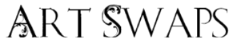











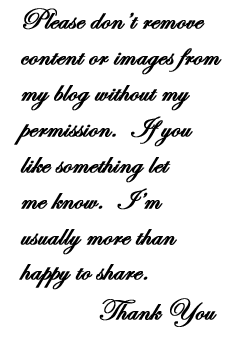



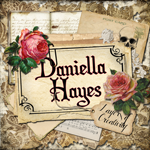

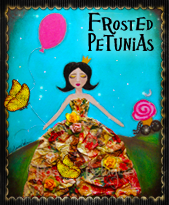


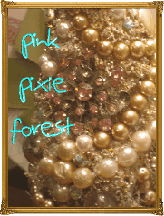
















.JPG)




















































.jpg)






.JPG)
























3 comments :
Thanks Lisa! I love the roses and have now saved them.
Your blog looks beautiful.
Dee
Gorgeous roses Lisa, It's so much fun to take a photo of a beautiful flower and then turn that photo into another beautiful flower that will last forever. Joyous Wishes, Linda
I love roses!!! Thank you so much for sharing these with us!
Post a Comment